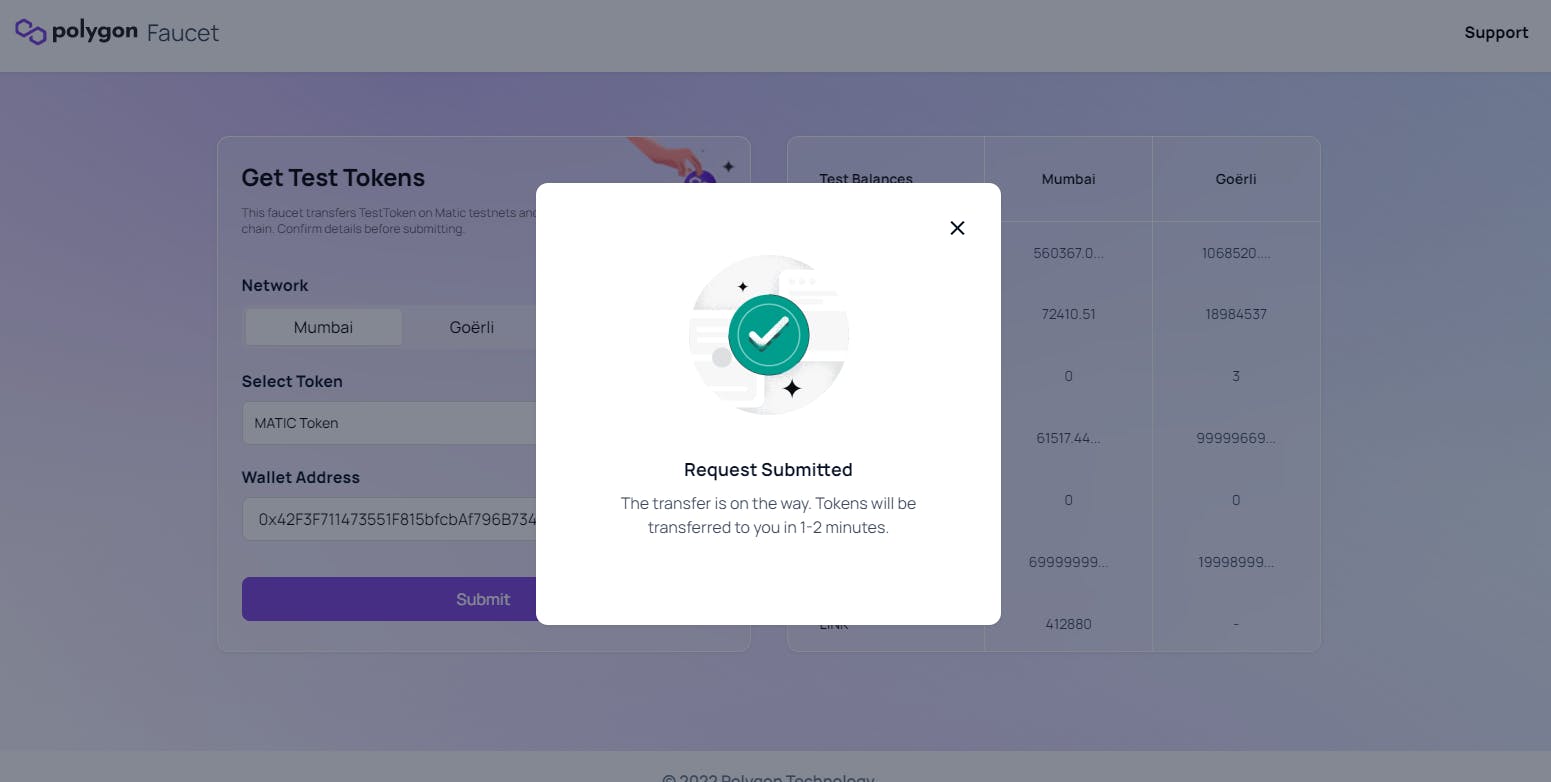How to add polygon Mumbai to Metamask & Get Matic testnet token in Metamask
🤩In case you are looking for how to Setup Metamask, Then you can follow this guide
Let's get started with the another guides🙌
A) How to add Polygon Mumbai to Metamask👇
Step 1:- Go to the Metamask you have installed in the top right corner and click on the settings.
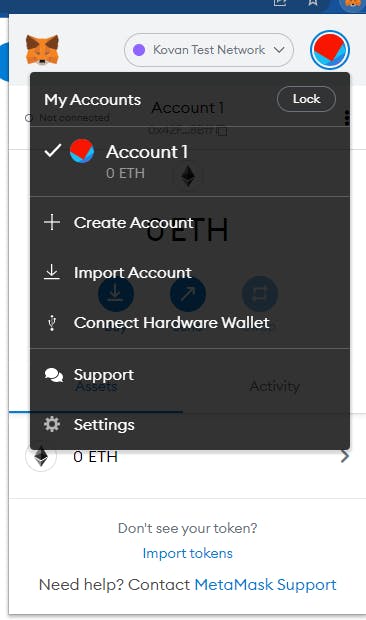
Step 2:- After clicking on the setting you will see different options and there you have to click on Network.
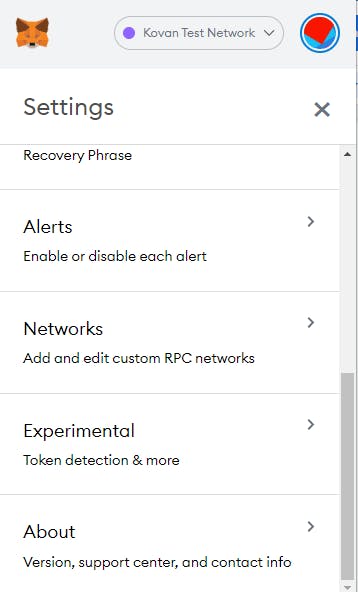
Step 3:- After clicking on Networks, You will see a button to add networks. Click on that button.
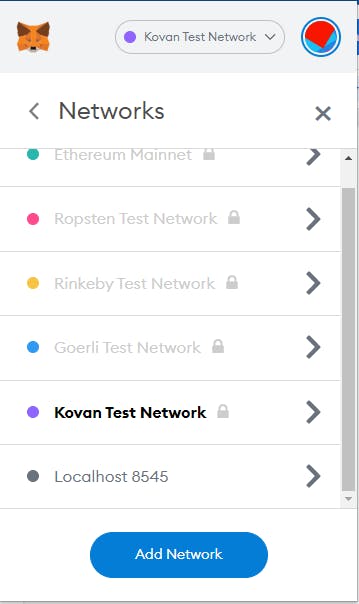
Step 4:- Fill in the details like RPC network, Symbol, network name, chain ID, Block explorer URL
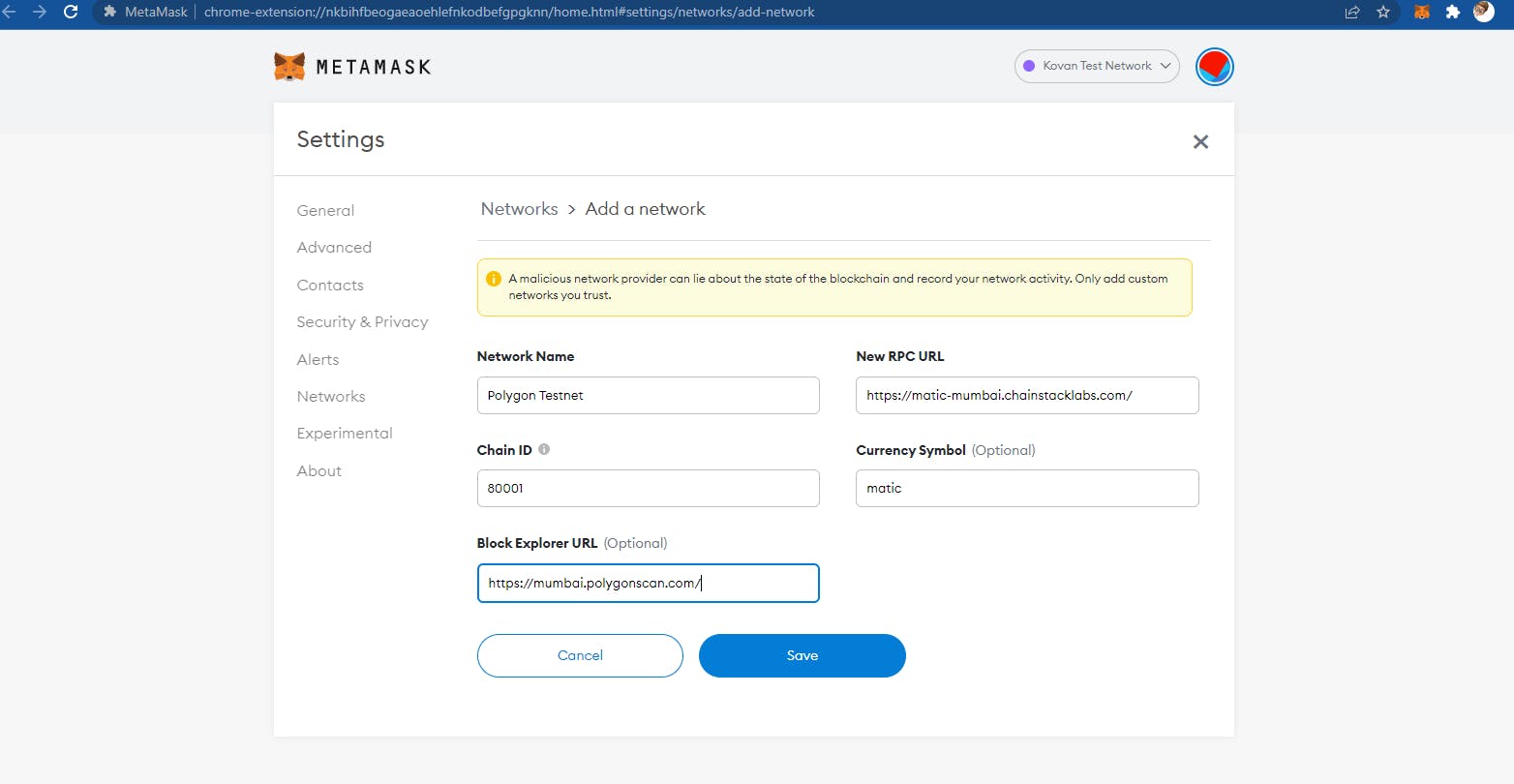
Step 5:- After clicking on save, the Polygon Mumbai test net will be added to your metamask
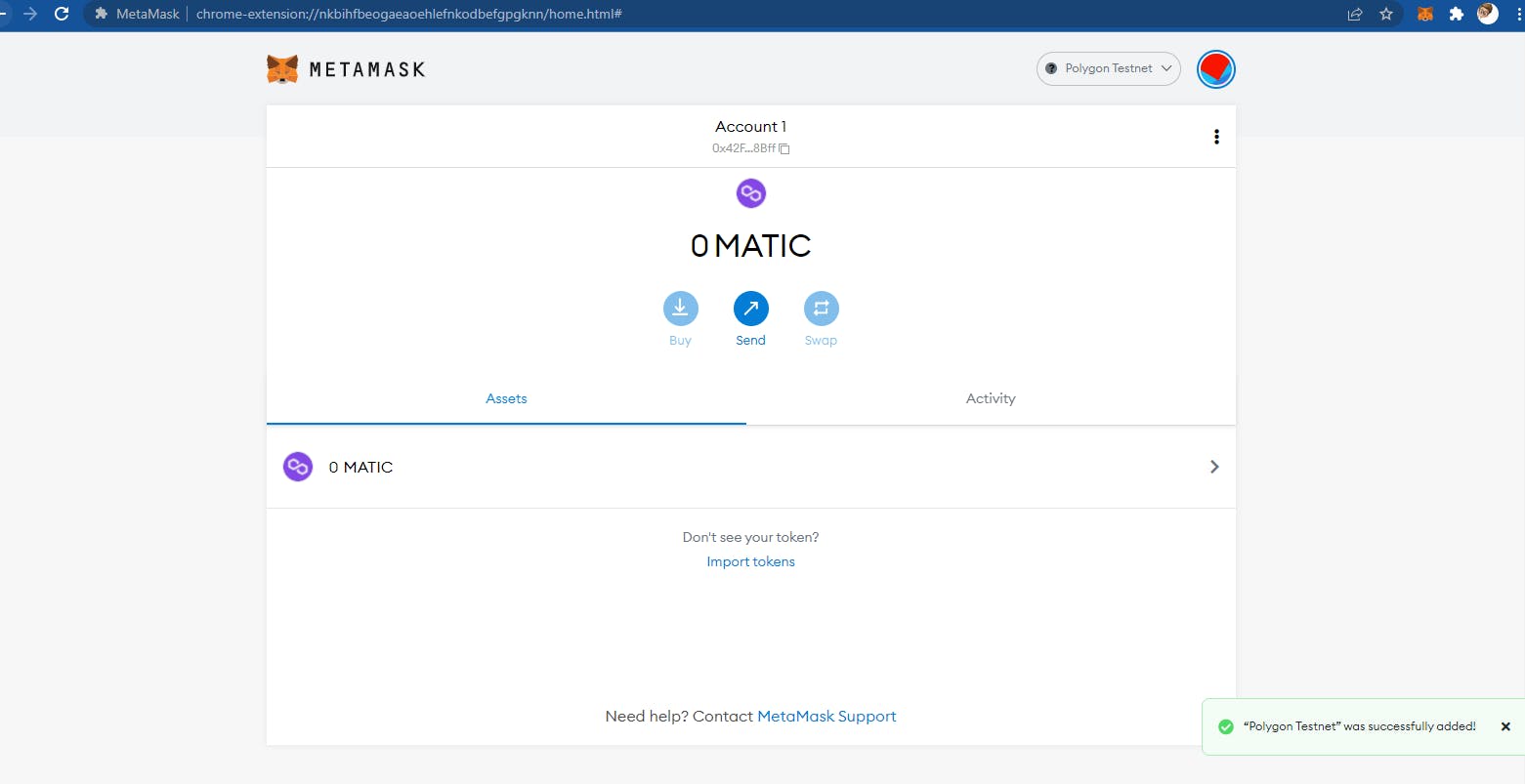
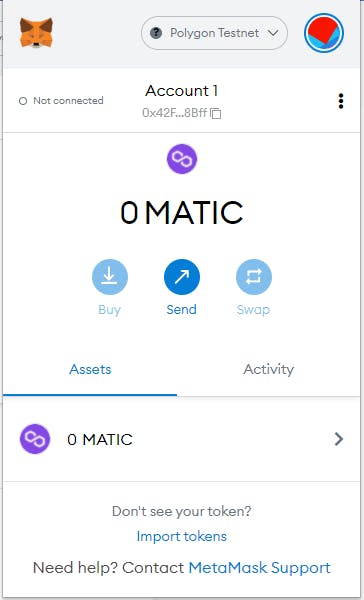
B) How to get Matic testnet token in Metamask?👇
Step 1:- Go to faucet.polygon.technology and there you will see the option to get a testnet token. Select your Network and add your wallet address.
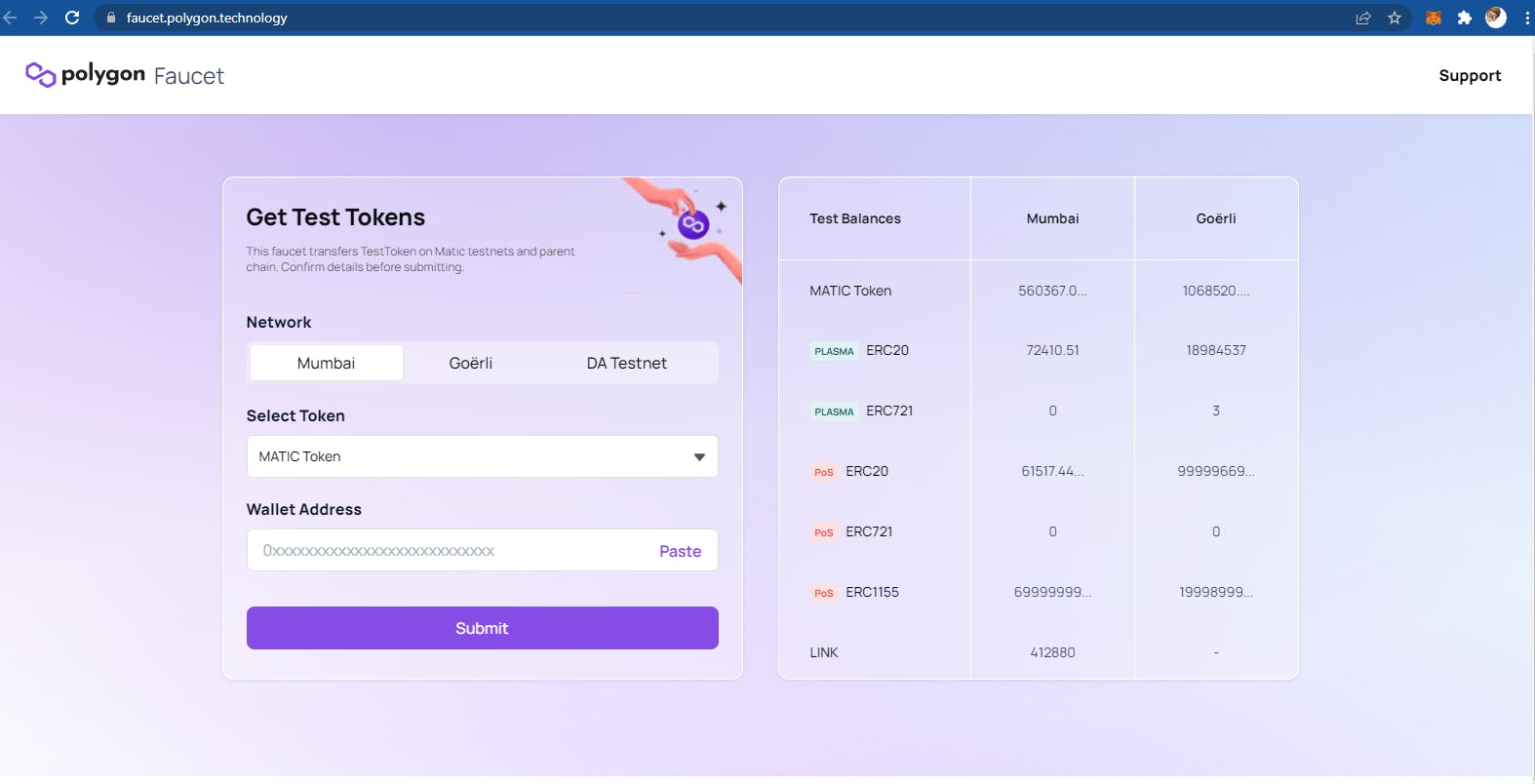
Step 2:- Click on submit and you will see a pop up that will send 1 Matic to your wallet.
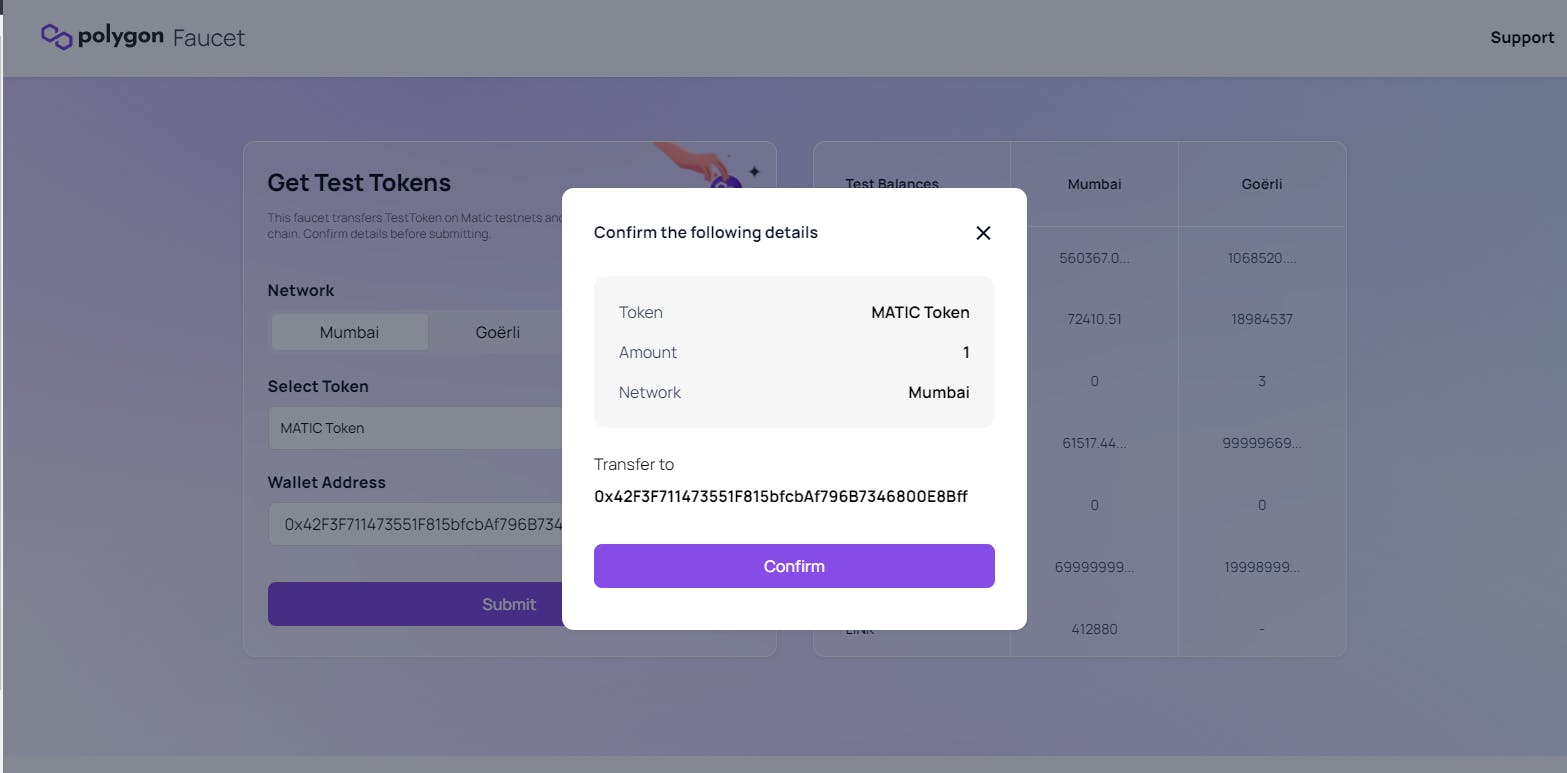
Step 3:- Once you confirm, It will be available in your wallet within 2 min